Getting Your VR Legs
Comfort-first onboarding for gamers new to virtual
reality.
40% — 70% of VR users experience VR sickness within just 15 minutes. With little support from current
onboarding
systems, many quit after just one bad gaming session.
This project explores how guided, comfort-aware onboarding can
reduce
disorientation and help users build confidence in VR.
The final
prototype rethinks the first steps into yirtual reality.
I built this project as my capstone thesis in the HCI/d Master's program at Indiana University
Bloomington and it reflects a synthesis of interaction design, human-centered research, and
experiential prototyping.
The Problem
VR sickness happens when what you see doesn't match what your body feels.
There's a clash between
visual, balance, and
motion signals. For most users, that mismatch often leads to disorientation, nausea and other related
symptoms.
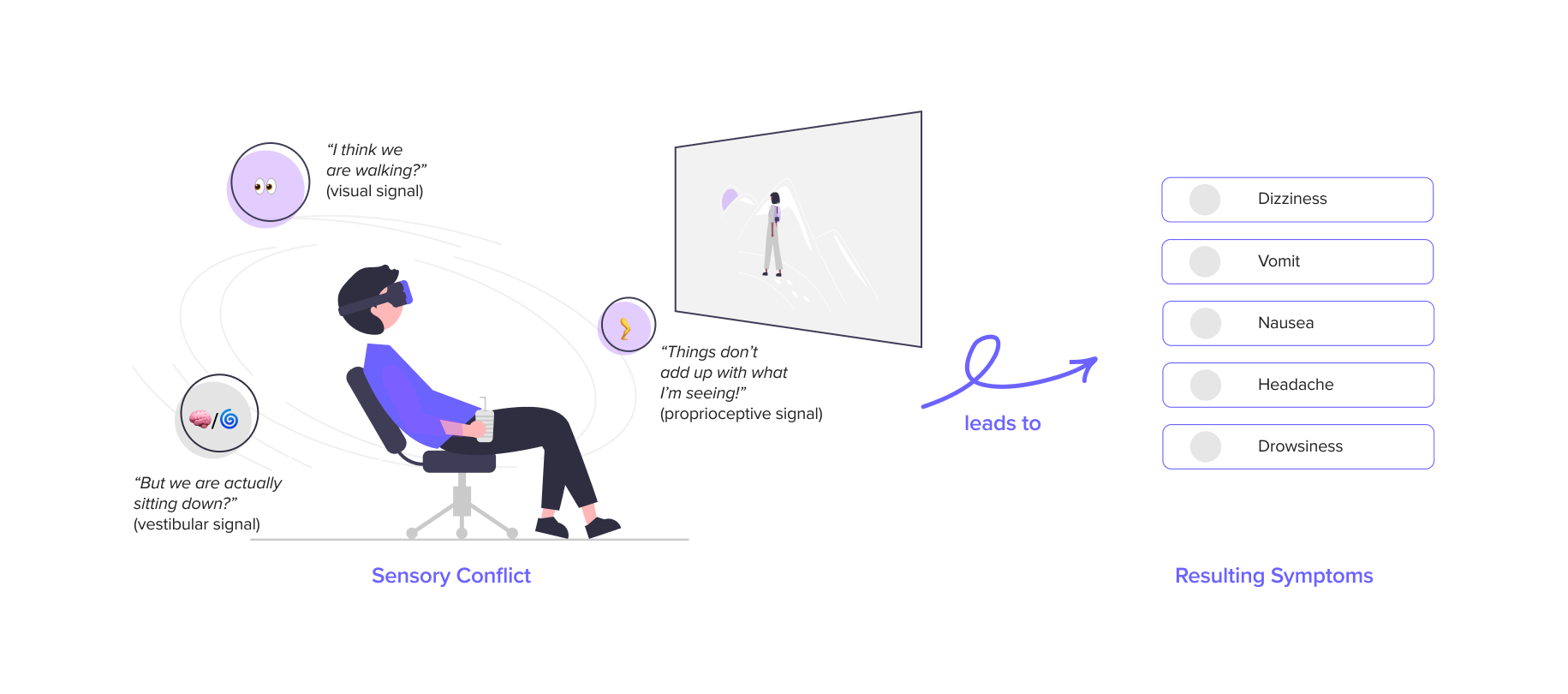
What's in Scope, What's Out?
I focused on interaction and content pacing in virtual reality.
These are the areas
where design choices have the most immediate impact on user comfort, especially for beginners and new
VR
gamers.
I didn't address hardware limitations, individual physiological
differences,
or experimental lab
setups. While these
matter, this project frames VR sickness as a design problem, not just a technical one.
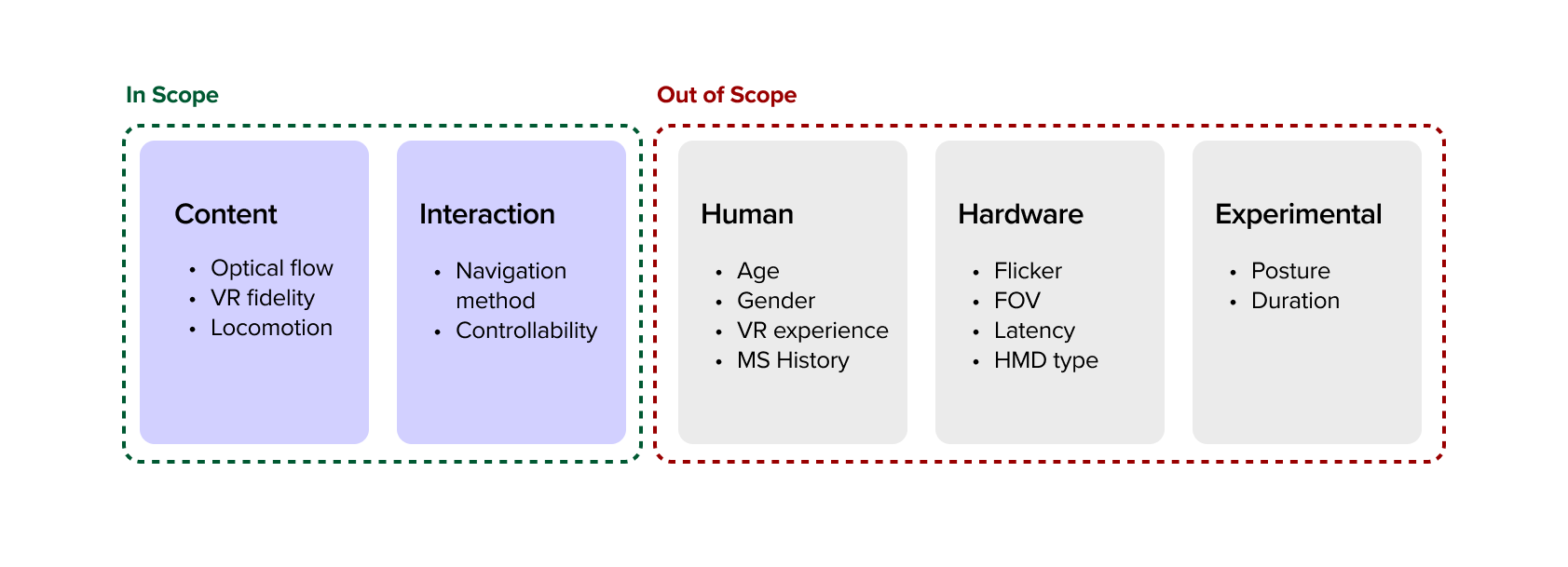
Defining the Design Concept
I designed for continuity, not just for features.
Unlike traditional games, where tutorials can be
compartmentalized, VR is
continuous,
meaning every sound, motion, and delay contributes to a user's sense of presence. Simply
introducing comfort settings or movement styles one at a time wasn't enough.
Users needed a
cohesive experience where interaction, pacing, and emotional tone worked together. I framed my
solution as a narrative-led interaction.
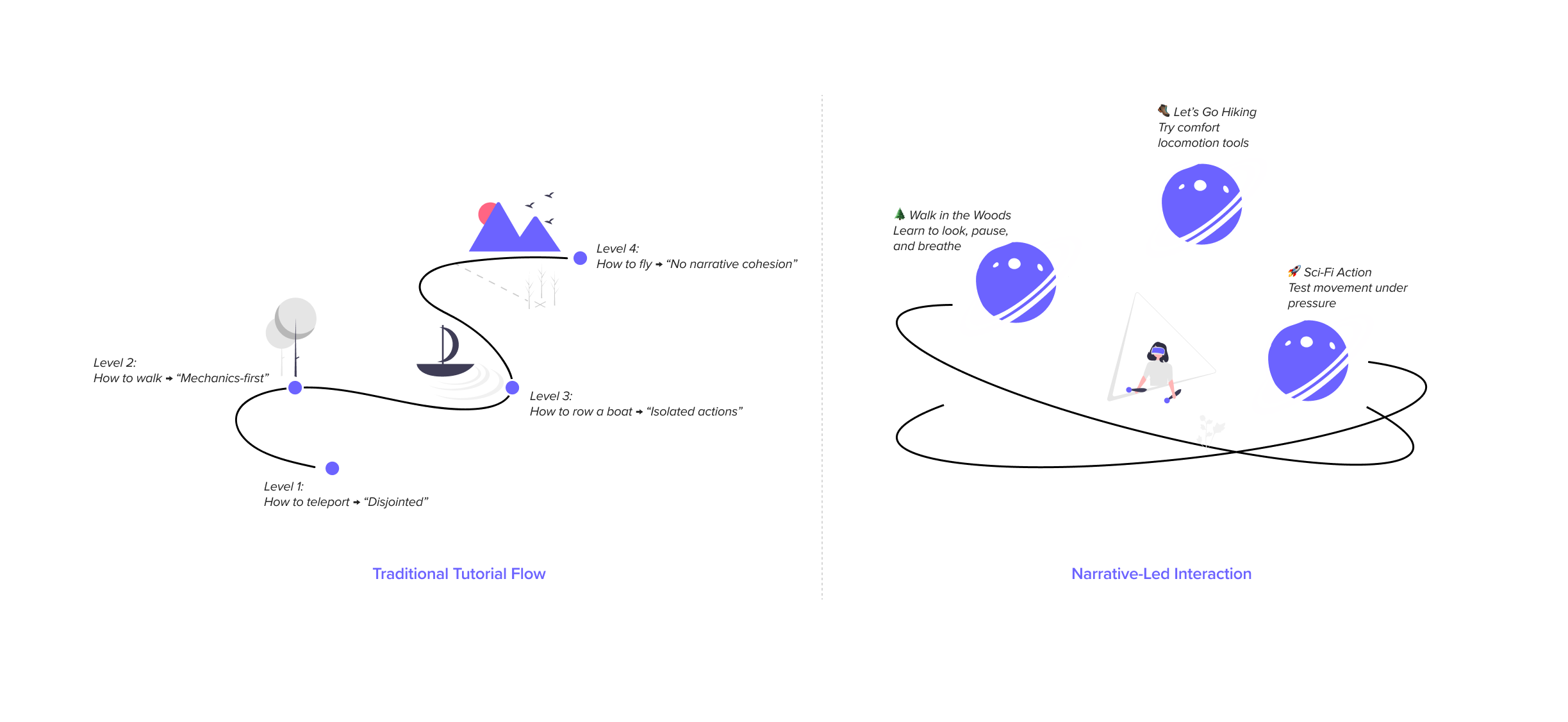
Early Prototyping & Concept Evaluations
Bodystorming and prototype testing revealed the need for flexible pacing.
After my initial user research, I started with bodystorming
sessions to simulate key VR
moments: entering scenes, movement prompts, decisions in
unfamiliar spaces. Participants acted out interactions, revealing hesitation during transitions. This
informed narrative
pacing, anticipatory cues, and scaffolded choice design.
I then tested early Unity builds with classmates and
friends new to VR and learnt that users needed more time in each scene to look
around and acclimate before proceeding,
revealing that onboarding shouldn't follow a fixed tempo.


Early Prototyping & Concept Evaluations
A three-part narrative journey addressing specific VR discomfort challenges.
The final prototype for Getting Your VR Legs is a structured,
narrative-driven onboarding experience with three
progressive sections. Each part addresses a specific aspect of first-time VR discomfort—introducing
movement, easing
spatial orientation, and gradually immersing users in a themed virtual world.
Built in Unity for Meta Quest, it's designed for standalone use without
external guidance.

Meet Shroomie: A Gentle Start to the Journey
The experience begins in a calm, grounded space where users meet Shroomie—a friendly
guide who introduces them to the
world of VR. It gently reminds users that this journey will be slow and steady, focused on easing in
and tuning into how
their body responds in VR to discover what feels right for them.

The Portal Room: First Step Toward Choice
After meeting Shroomie, users enter the Portal Room—a calm, open space that introduces
the idea of navigating between
different VR worlds. Each portal represents a different kind of journey, giving users space to explore
new mechanics and
gradually adapt to VR at their own pace.

A Walk in the Forest: Explore Your Own Way
After selecting a portal, (in this case) user enter the Forest—a quiet, open space for
gentle,
self-paced exploration. Shroomie
encourages trying different movement styles, checking in with how their body feels, and pausing at
calming spots. Nothing
is forced; it's all about finding what works for the user.

Listening to Your Body
To complete this world, users are encouraged to look around and try teleporting toward
the bonfire, checking in with how
their body feels along the way. Shroomie observes and responds, helping them reflect on their comfort
as they go.

Rest by the Bonfire and find comfort
Once the user reaches the bonfire, they can sit down and talk with Shroomie about how
they're feeling. Shroomie helps
reflect on their comfort settings and offers adjustments to better tailor the VR world to their needs.
Each part of the experience is designed to help users build confidence, reduce anxiety, and understand their VR comfort. Instead of typical tutorials, Getting Your VR Legs uses tone, pacing, character, and choice to create a meaningful, embodied learning process. It's not a game or simulation, but a carefully crafted first step that encourages users to take the next.
Each part of the experience is designed to help users build confidence, reduce anxiety, and understand their VR comfort. Instead of typical tutorials, Getting Your VR Legs uses tone, pacing, character, and choice to create a meaningful, embodied learning process. It's not a game or simulation, but a carefully crafted first step that encourages users to take the next.

Capstone Feedback
Getting Your VR Legs was presented at the HCI/d Poster Fair to peers, faculty, and
external visitors. I built a working
VR prototype using OpenXR on Meta Quest 2 to demonstrate how the concept works and help people
understand the
experience.
Prof. Erik Stolterman Bergqvist noted how grounded the experience felt in HCI principles after trying the VR prototype.
Prof. Erik Stolterman Bergqvist noted how grounded the experience felt in HCI principles after trying the VR prototype.


Thank You Note
I'll always be grateful to my teaching team and friends for supporting me throughout
this project. I couldn't have done it without them!


What I Learnt
I started this as a research project, but it evolved into building my first VR prototype—something I
never expected to
do. The leap from concept to working experience pushed me to trust my instincts as a designer, even
when I wasn't sure I
had the technical skills.
If I could do it again, I'd test more systematically earlier and explore accessibility features. But there's real potential here to rethink how we welcome people into virtual spaces.
If I could do it again, I'd test more systematically earlier and explore accessibility features. But there's real potential here to rethink how we welcome people into virtual spaces.